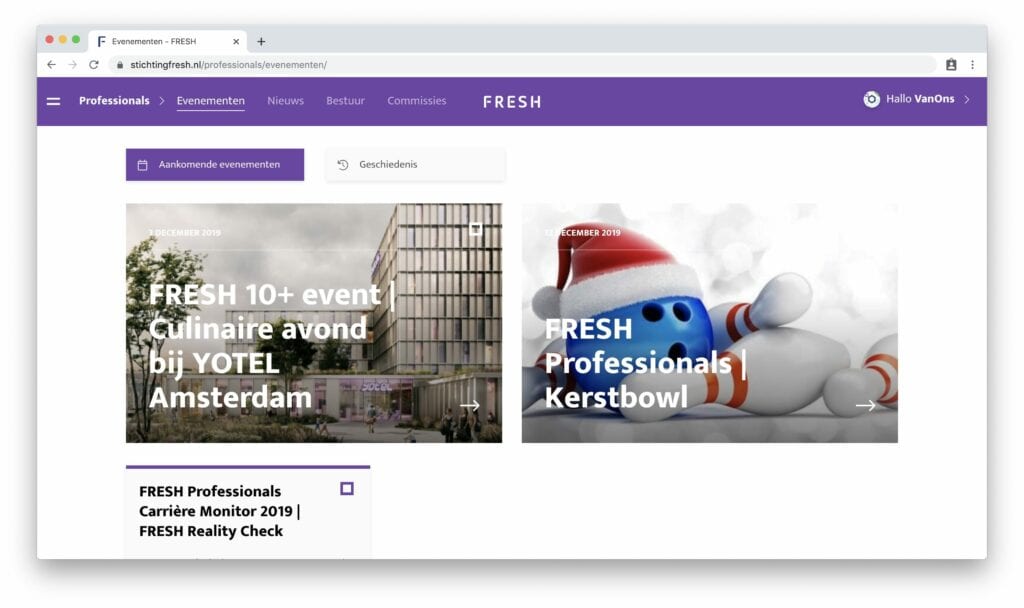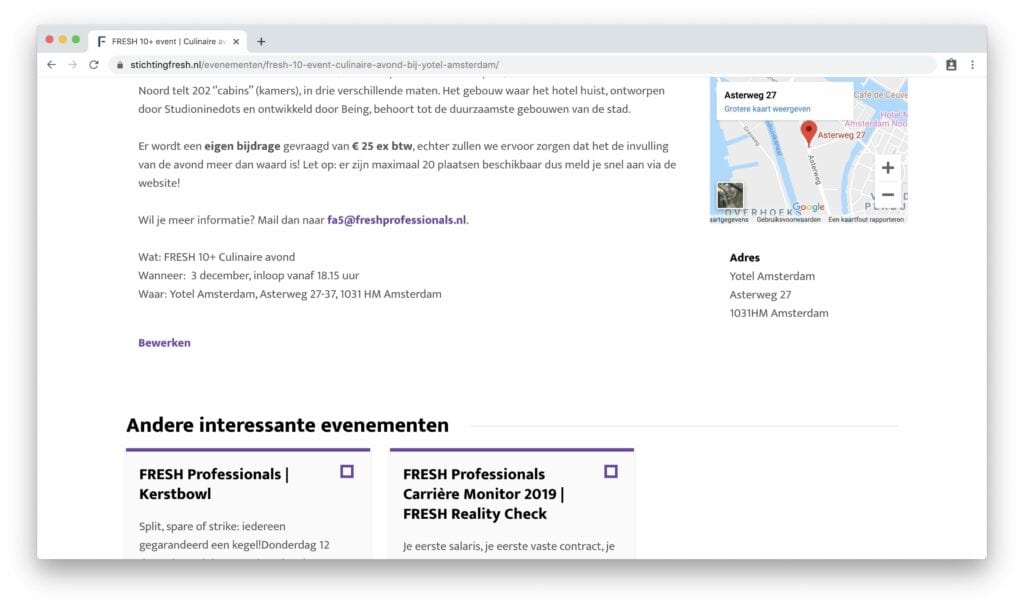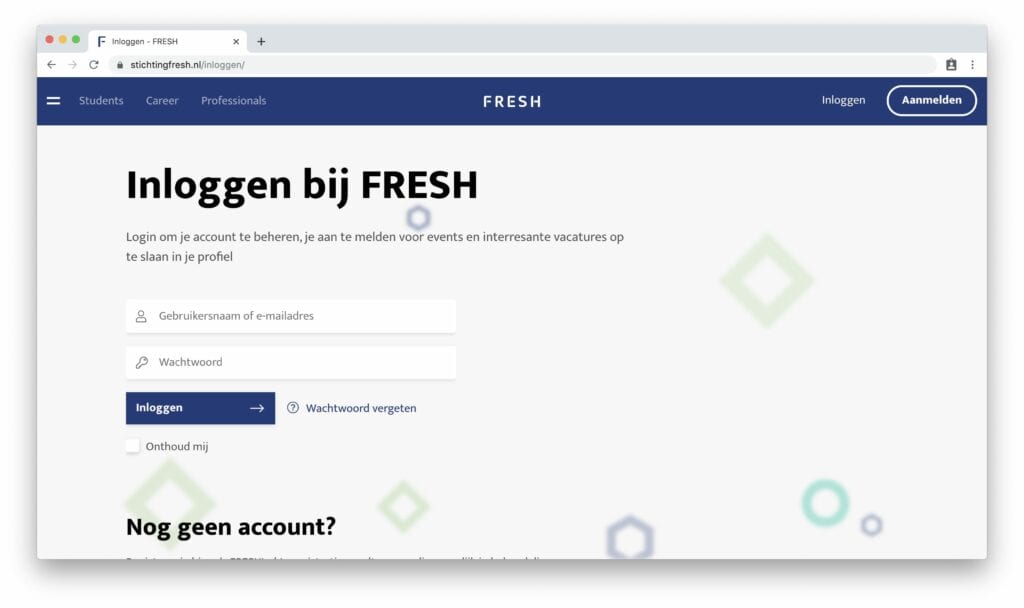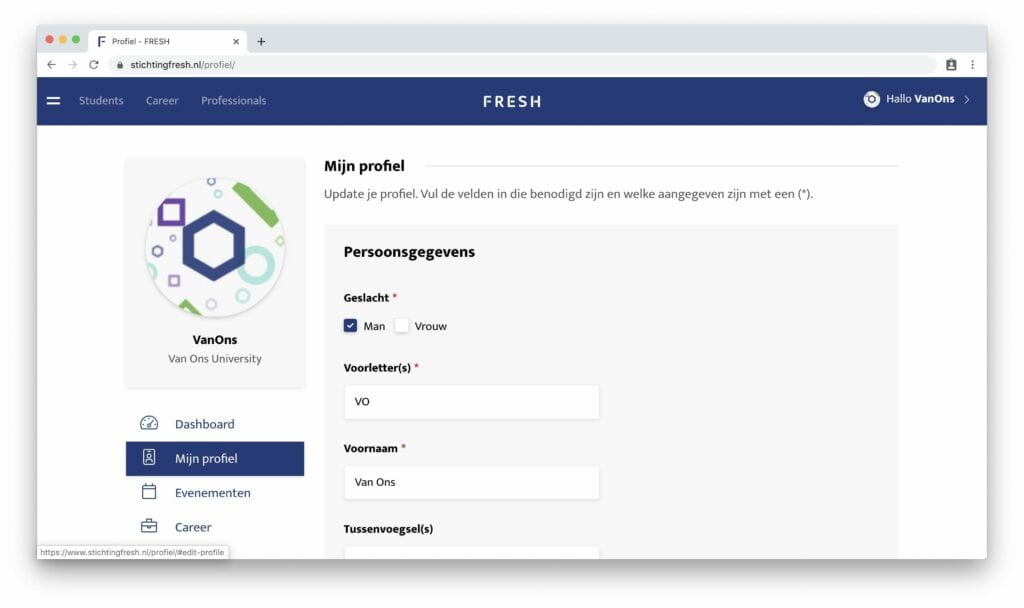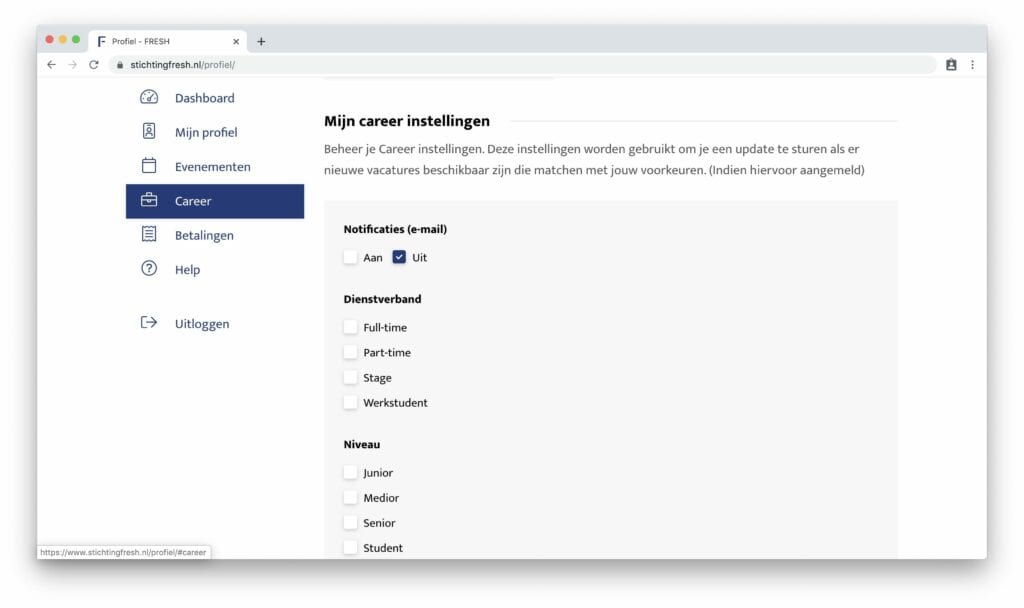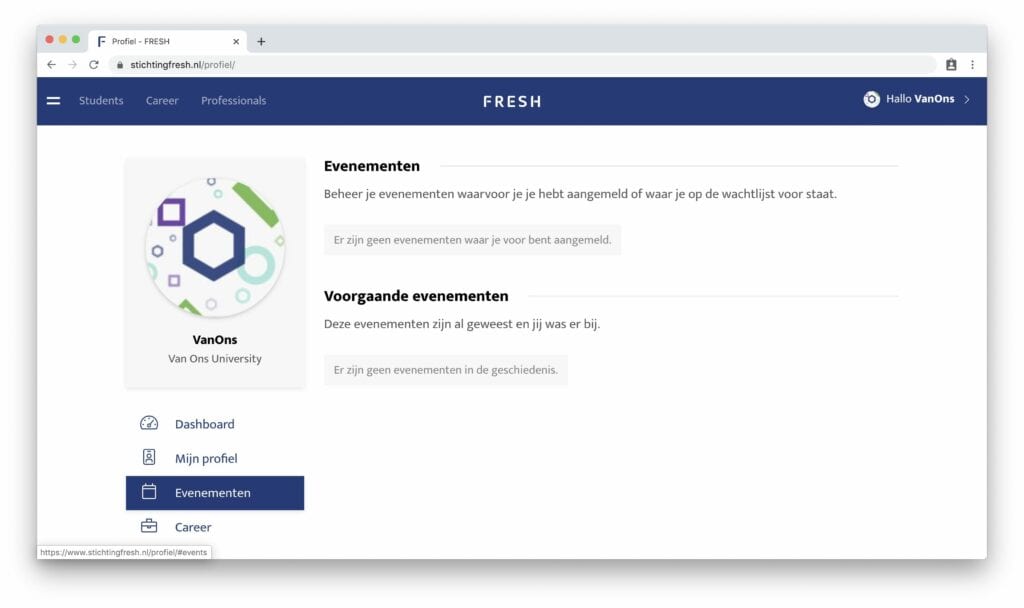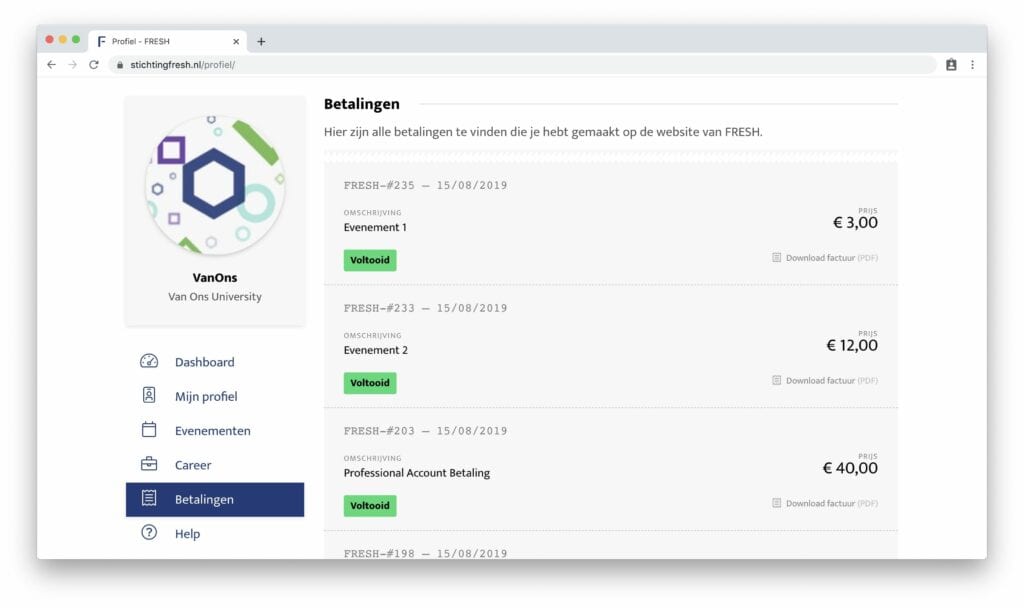The FRESH Foundation is the national network that connects academic students and real estate professionals. Many activities are organized to bring students and companies in this sector together.
Better user experience through smart design
The FRESH site consists of a section for students, a section for professionals and a section where all vacancies can be found (careers). When we started working on the design of this site, it was immediately clear to us that we had to do something cool to indicate the difference between these three sections. We did this by applying unique color and icons per section.
The section for students is green, for professionals purple and the careers section turquoise.
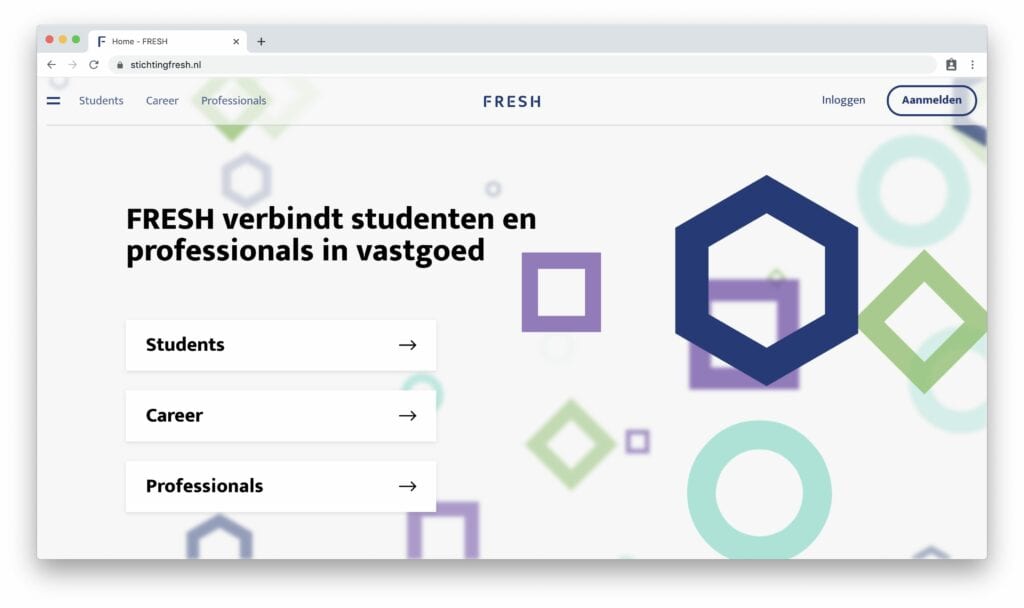
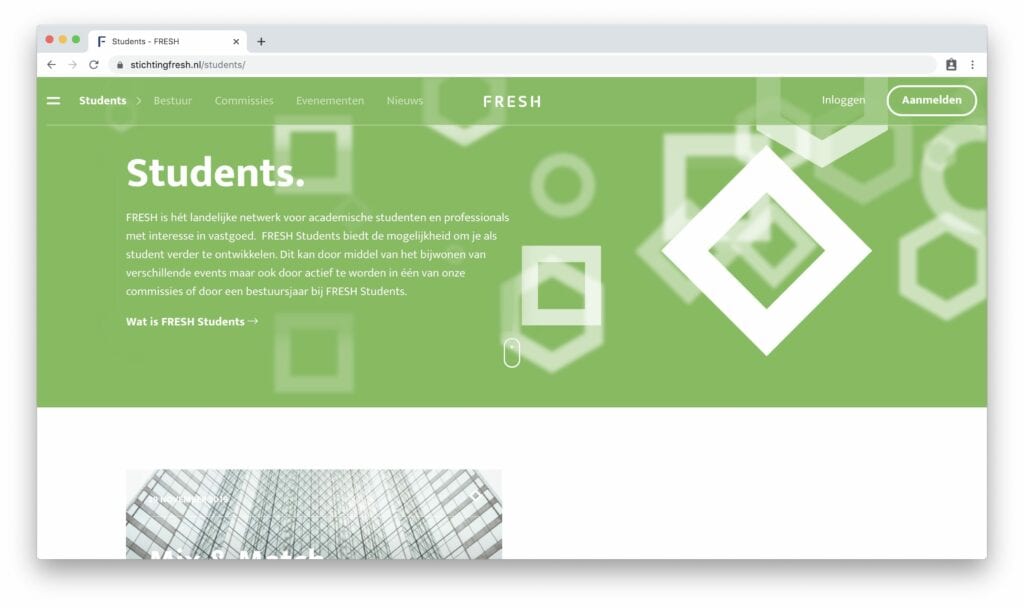
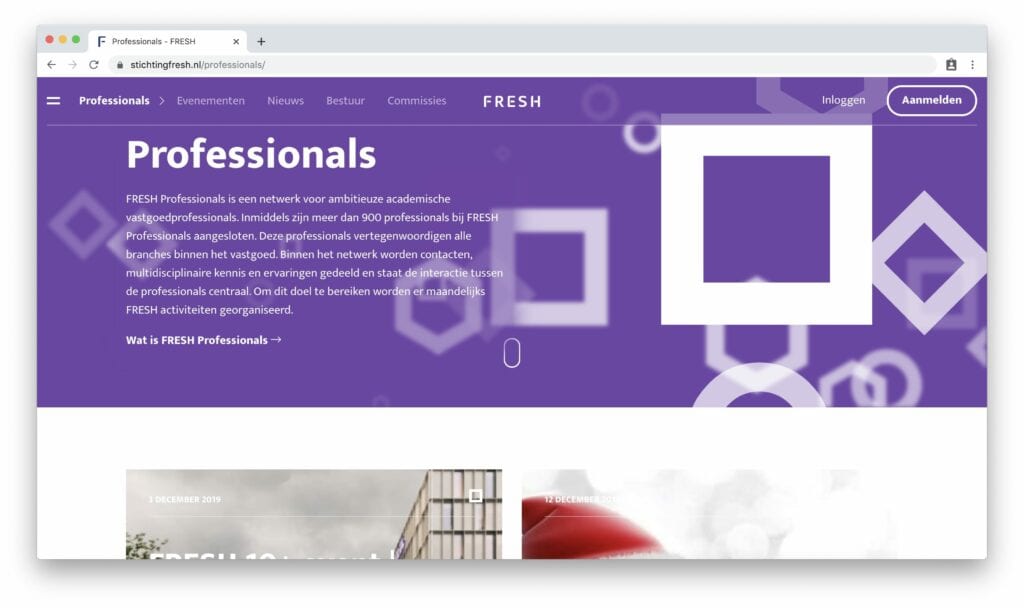
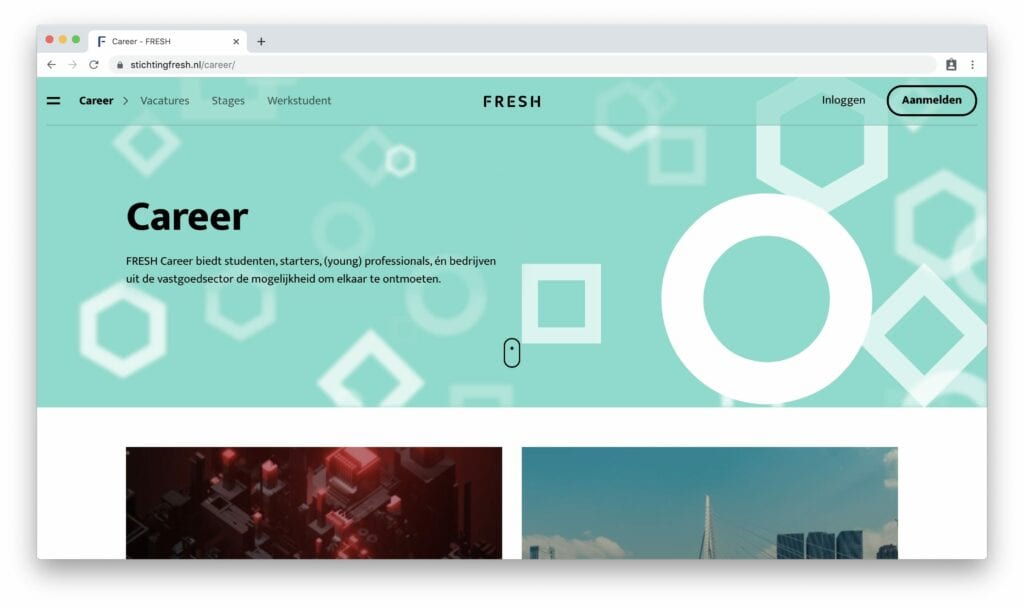
Not only do the colors differ per section, subtle details are also adjusted. For example, the color of the lists, the bullets under sliders, the menu color and the link colors. This gives the user subtle hints about where he is in the website.
Subtle animations can also be found throughout the site. For example in the headers, where the icons used in the site move a little. This makes the whole thing feel dynamic, without it becoming very busy and confusing.
Vacancies with easy filtering and notification service
An important part of the FRESH website is the careers section. That is where students and companies come together on the site. There is a wide range of vacancies and new vacancies are added every day. Being able to filter easily is therefore a must.
The extensive email notification service is also useful. Students who also have an account can save their preferences for vacancies and are automatically informed daily or weekly by email. This way they never miss a new interesting vacancy and the companies can be sure that their vacancies are effectively brought to the attention.
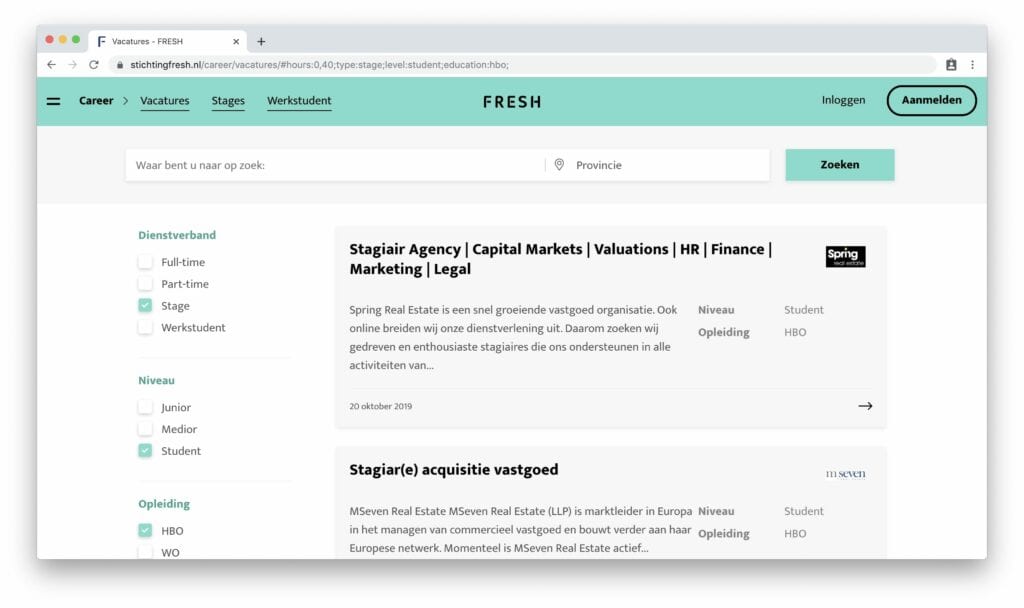
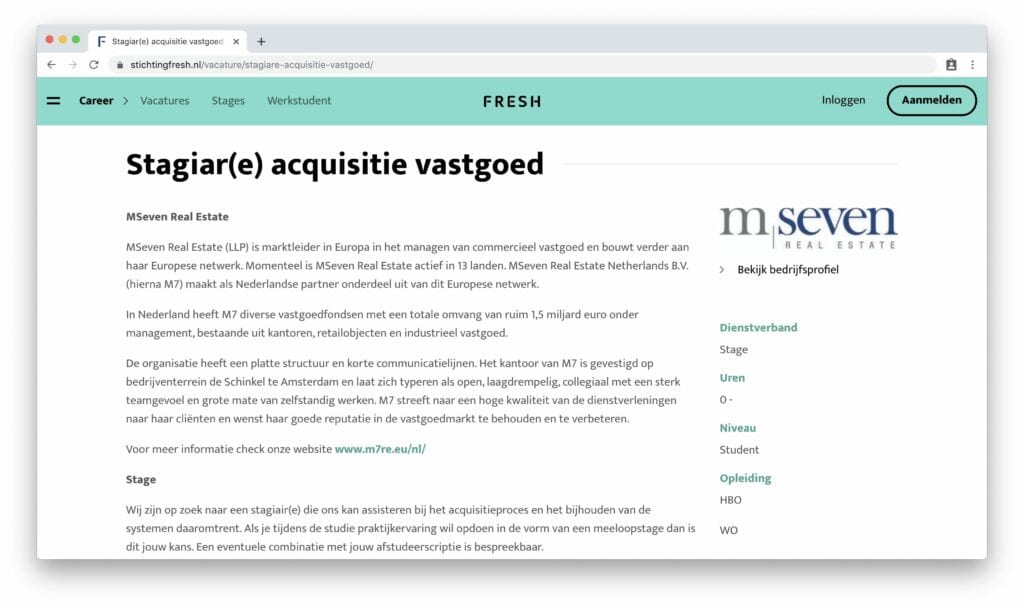
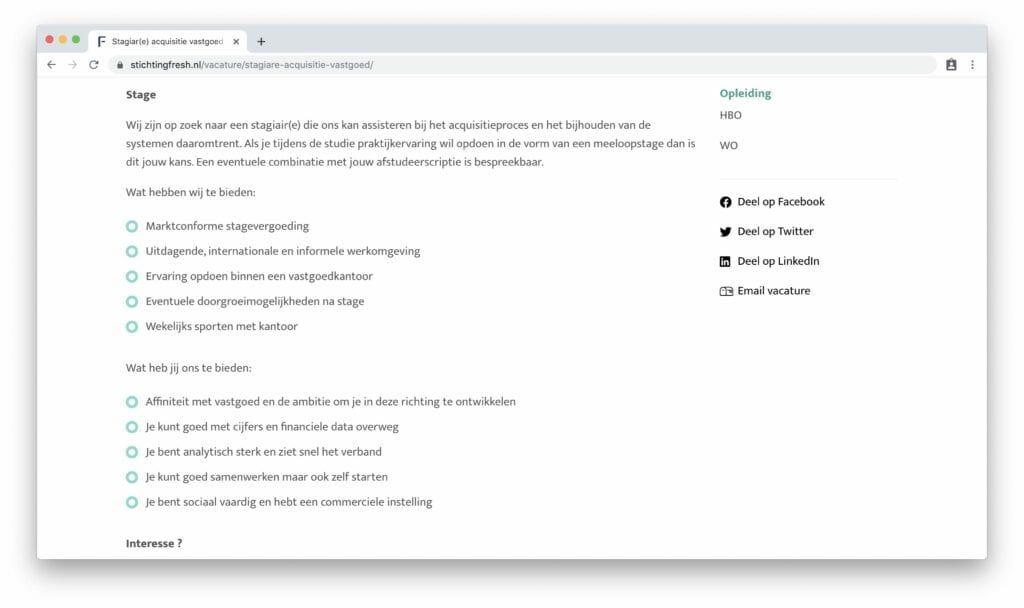
My environment for extra functionality
FRESH regularly organizes events for which students and professionals can register. To easily facilitate these kinds of things, we have built a mining environment. Students and professionals can create a profile there and depending on the role, the user is assigned certain functionality.
Registering for events is one of them. Some events are only for students, others only for professionals and others for both. Depending on the role (student or professional), users can register for these events in the my environment. After logging in, we also organize the content on the website slightly differently, so that as a user you only see information that is really relevant to you.